Contents
Page Design
Understand the medium
Readers experience Web pages in two ways: as a direct medium where pages are read online, and as a delivery medium to access information that is later downloaded into text files or printed onto paper. Your expectations about how readers will use typically use your site should govern your design decisions. Documents to be read online must be concise, with the amount of graphics carefully "tuned" to the bandwidth available to the mainstream of your audience. But don't patronize your readers or insult their intelligence. The common advice that the Web is dominated by semi-literate "screenagers" who won't read more than two sentences in a row is grossly exaggerated, and probably irrelevant to you and your audience anyway. You do not need to "dumb down" your content or shave it to a meaningless skeleton. Just be aware that readers will typically want to print longer pages or more complex presentations to read "offline" from paper.
Establish a visual hierarchy
The primary task of graphic design is to create a strong, consistent visual hierarchy, where important elements are emphasized, and content is organized logically and predictably.
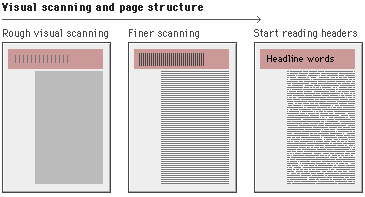
Thus the overall graphic balance and organization of the page is crucial to drawing the reader into your content. A dull page of solid text will repel the eye as a mass of undifferentiated gray, but a page dominated by poorly designed or overly bold graphics or type will also repel sophisticated users looking for substantive content. What you want is an appropriate balance that attracts the eye with visual contrast:
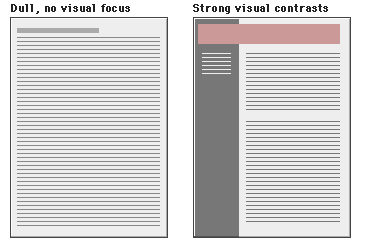
Proportion and "appropriateness" are the keys to successful design decisions, but those things can only be determined within the context of your overall purpose in developing a Web site, by the nature of your content, and most importantly, by the expectations of your audience.
Direct the reader's eye
In the West readers of English read from left to right, and from the top of the page to the bottom. This fundamental visual axis dominates most design decisions, and is the basis for most conventional graphic design of print publications. In page layout the top of the page is always the most dominant location, but on Web pages the upper page is especially important, because the top four inches of the page is all that is visible on the typical 14 to 16 inch office computer monitor.
Graphic distractions
Beware of graphic embellishments. Horizontal rules, graphic bullets, icons, and other visual markers have their occasional uses, but apply each sparingly (if at all) to avoid a patchy and confusing layout. The same applies for the larger sizes of type on Web pages. One reason professional graphic designers are so impatient with HTML is the grotesquely large type sizes displayed by most Web browsers when using the "H1" and "H2" header tags. The tools of graphic emphasis are powerful, and should be used only in small doses for maximum effect. Overuse of graphic emphasis leads to a "clown's pants" effect where everything is garish and nothing is really emphasized:
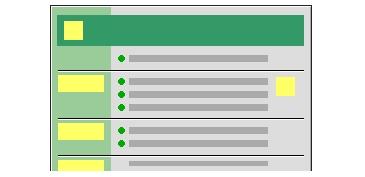
Be consistent
Establish a layout grid and a style for handling your text and graphics, then stick with it to build a consistent rhythm and unity across all the pages of your site. Repetition is not boring; it gives your site a consistent graphic identity that reinforces a distinct sense of "place," and that makes your site more memorable. A consistent approach to layout and navigation allows readers to quickly adapt to your design, and to confidently predict the location of information and navigation controls across the pages of your site.
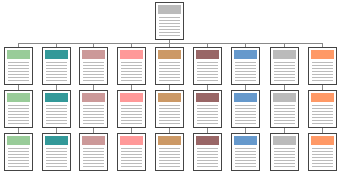
If you choose a graphic theme, use it throughout your site. Metadesign's home page banner (below) set s the graphic theme for the site, and introduces distinctive typography and a set of navigation icons:
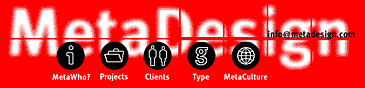
Graphic has been reduced from the original size. www.metadesign.com/
This is a banner at the top of an interior page in Metadesign's site. Note how the typography and icon theme is carried through to all interior banners. There is no confusion about who's site you are navigating through:
Graphic has been reduced from the original size. www.metadesign.com/
"Style"
Don't set out to develop a "style" for your site, and be very careful about simply importing the graphic elements of another Web site or print publication to "decorate" your pages. The graphic and editorial style of your Web site should evolve as a natural consequence of consistent and appropriate handling of your content and page layout.
References
Hurlburt, A. 1977. Layout: The design of the printed page. New York: Watson-Guptill. Meggs, P. B. 1989. Type and image: The language of graphic design. New York: Van Nostrand Reinhold. Metadesign. Mok, C. 1996. Designing business: multiple media, multiple disciplines. San Jose: Adobe Press. Spiekermann, E., and E. M. Ginger. 1993. Stop stealing sheep & find out how type works. Mountain View, CA: Adobe Press. Tufte, E. R. 1990. Envisioning information. Cheshire, CT: Graphics Press. White, J. V. 1988. Graphic design for the electronic age. New York: Watson-Guptil. Wilson, A. 1974. The design of books. Salt Lake City: Peregrine Smith, Inc. |