Contents
Multimedia
|
Introduction Design and AV elements Digital Video Digital Audio GIF Animation |
The combination of low bandwidth considerations and primitive interface options create interesting design challenges for web developers who want to incorporate multimedia elements into their sites. There are two main tenets that designers should adhere to: be sure to inform the user that they are entering a high-bandwidth area, and provide them with the tools they need to control their experience once in the area.
Warning! High data rates
Be sure that visitors to your site are informed about the high-bandwidth areas before entering. For example, have the contents page of your site explain clearly where you are sending the user before they decide to go. Also be sure to explain what browser software and plug-ins are required so users are not confronted with unfriendly dialog boxes. And as with all data-intensive site elements, make certain that your multimedia content is relevant. If someone has come to your site to learn more about, say, web style guidelines, and you present them with a video of your pet hamster, you will simply lose your audience.
Keep it friendly
Be sure to provide users with status information and controls when presenting multimedia elements. For example, the QuickTime controller bar, though perhaps not aesthetically inspiring, is an extremely effective interface element that provides both controls and status information. It allows users to adjust the volume of a movie, play and stop and scrub through a movie, and also provides information about the movie's download status.
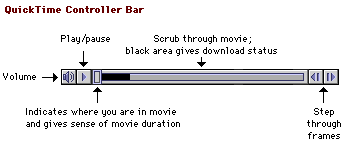
The problem with dispensing with such elements is that users will hit your page and have no way to control their viewing environment. Say, for example, they are looking at your page at a public computer workstation, and you have looping bird calls as a page element, but provide no control options. They user has an unsettling moment where they are simply unable to control their interaction with your site.
Qualification
There is one significant qualification in this discussion of multimedia design considerations. If you are creating a site for a specific audience and not for global interests you often have more flexibility and can ask more from your users. You can require them to use specific browser software, plug-ins, and you can take steps to ensure that they know what to expect when visiting your site. We have found this to be true for many of the academic sites we develop. The audience for these sites is usually a group of students or faculty with specialized interests. If we are charged with the task of creating a custom site that fully addresses these interests, function defines form. A site on German poetry for a German grammar class can have bandwidth-intensive audio and video elements because the students who access the site do so for the purpose of using these multimedia elements to enhance their understanding of the poetry. They are not casual visitors; since they are invested in the content, they will tolerate lengthy download times and more demanding site interaction.